PS制作Google Chrome瀏覽器Logo圖標(biāo)(5)
來源:未知
作者:admin
學(xué)習(xí):14740人次
Using the Ellipse Tool (U), try to represent the central element of the logotype. Place its layer lower than the top layer of the logotype.
使用橢圓工具(U)在圖標(biāo)的中心畫一個圓形,將它放在頂層之下
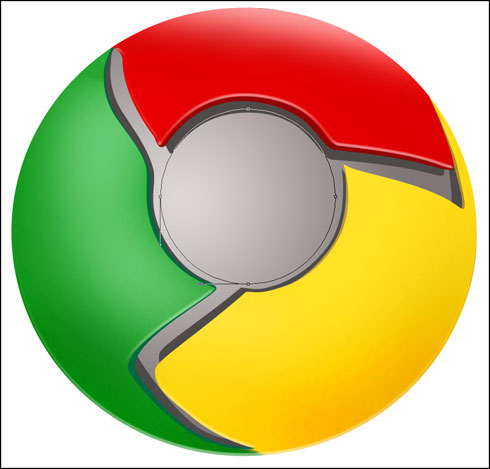
Blending Options>Drop Shadow
圖層參數(shù)設(shè)置為:填充:0%
圖層樣式(參數(shù)如圖):
投影
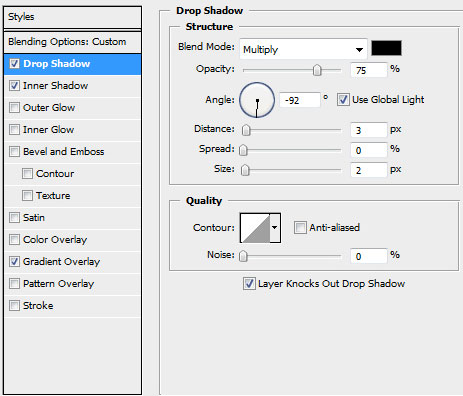
內(nèi)陰影
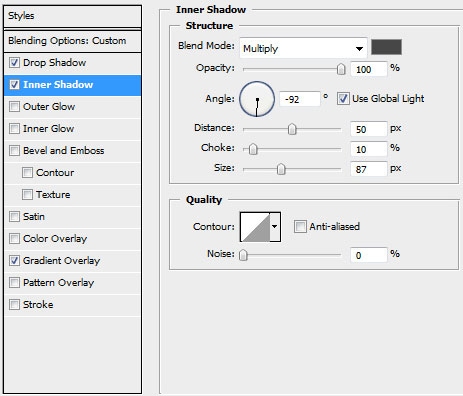
漸變疊加
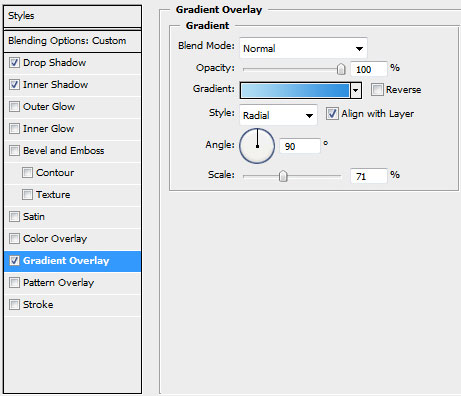
- 相關(guān)教程
- TA的教程
- 收藏
- 返回
- PS制作瀏覽器
- PS制作Logo圖標(biāo)
學(xué)習(xí) · 提示
關(guān)注大神微博加入>>
網(wǎng)友求助,請回答!







